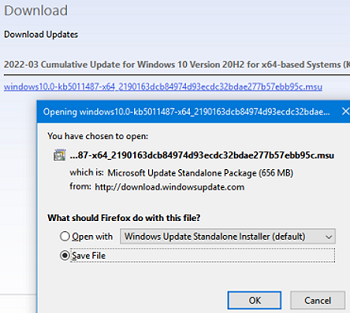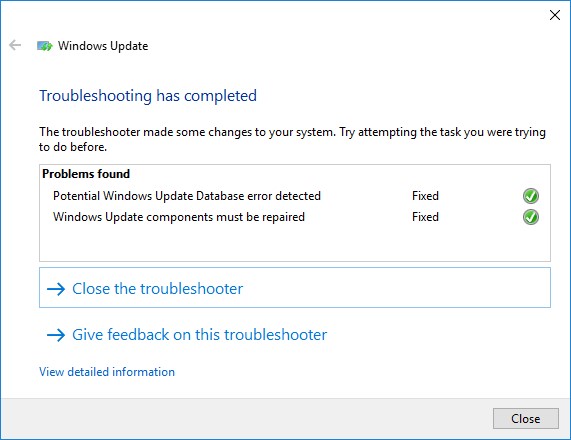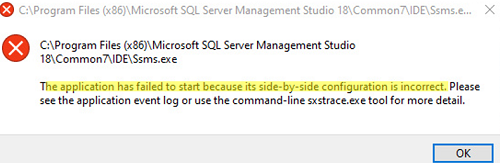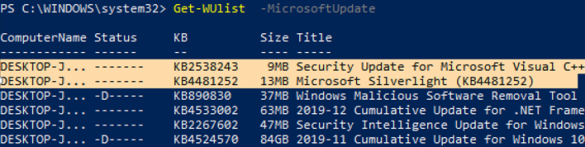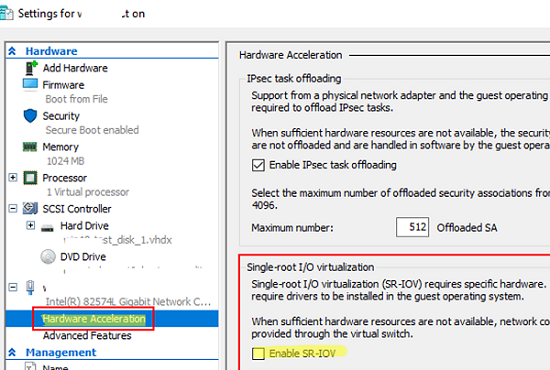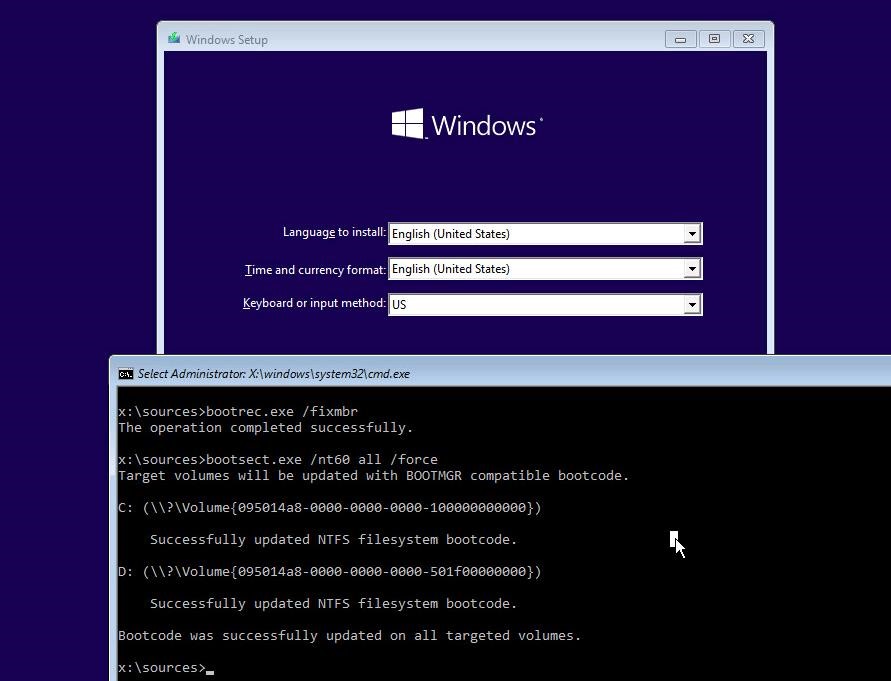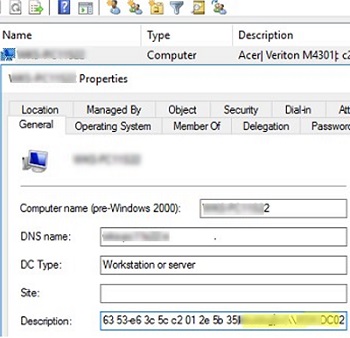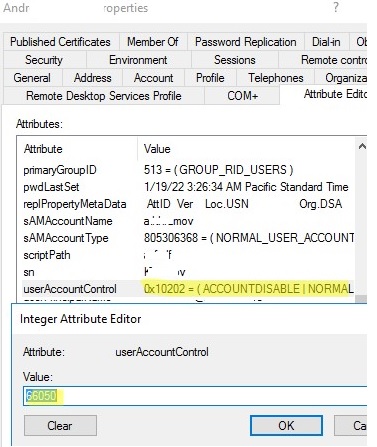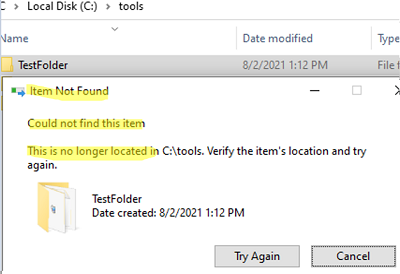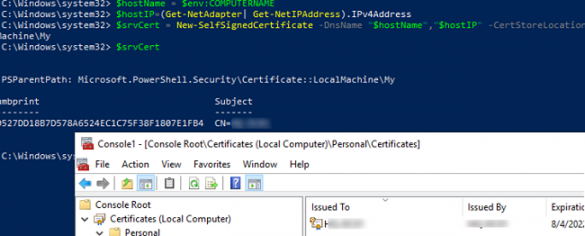Microsoft releases new security updates for its products at least once a month. In most cases, the Windows Update service does an excellent job of downloading and installing Windows updates…
Windows Server 2019: Installation and Configuration Tutorials
How to Reset Windows Update Components to Fix Update Errors
If the Windows Update service is not working properly, updates are not downloaded or installed, then the easiest and most effective way to solve the problem with the Windows Update…
The Application Failed To Start Because Its Side-by-Side Configuration is Incorrect
If you see the “The application has failed to start because its side-by-side configuration is incorrect” error when trying to start an app in Windows, this means that the program…
Manage Windows Updates with PSWindowsUpdate PowerShell Module
You can use the PSWindowsUpdate PowerShell module to manage Windows updates from the command line. The PSWindowsUpdate module is not built into Windows and is available for installation from the…
Configure SR-IOV for Hyper-V Virtual Machines on Windows Server
SR-IOV (Single Root Input/Output Virtualization) is a host hardware device virtualization technology that allows virtual machines to have direct access to host devices. It can virtualize different types of devices,…
How to Repair Windows Boot Manager, BCD and Master Boot Record (MBR)
The Boot Manager in modern Windows versions uses the BCD (Boot Configuration Data) file to boot the operating system installed on the computer. This file contains information about the installed…
How to Automatically Fill the Computer Description in Active Directory
You can store various useful information in the description of computer objects in Active Directory. For example, information about the computer model, hardware inventory, or the last logged-on username. In…
Converting UserAccountControl Attribute Values in Active Directory
UserAccountControl is one of the most important attributes of the user and computer objects in Active Directory. This attribute determines the state of the account in the AD domain: whether…
“Could Not Find This Item” While Deleting a File/Folder in Windows
I’ve come across an interesting error when trying to delete or rename a folder in Windows. When trying to remove a local folder using File Explorer, an error appears:
Configuring PowerShell Remoting (WinRM) over HTTPS
By default, traffic in a PowerShell Remoting session is encrypted no matter whether HTTP (TCP/5985) or HTTPS (TCP/5986) transport protocol is used. Anyway, all traffic is encrypted using AES-256 key.…